Travel Tech: Typing on the go - Logitech Ultra Thin iPad Mini Keyboard Cover
Sunday, August 03, 2014I recently bought myself an iPad mini! It was partly in preparation of the year back in France - a sabbatical year, if you will - because I decided with my frequent travels it was time to treat myself to a tool that would help me work on the go better.
The iPad mini is my first Apple product, and I hesitated quite a bit before making the decision. As with most people who has never owned an Apple product before, it was a choice between Samsung and Apple. I had used Apple computers at my universities before, but had previously refused a free iPhone offered to me. I was drawn to the aesthetic side of Apple but thought it was over hyped.
While I am pleased with my last-minute purchase, there are unescapable disadvantages of owning a new piece of technology.
My iPad, unfortunately, is not a phone replacement, so I now have one more thing to carry around in my bag. There are things my slow slow LG phone does better than the iPad, like transferring photos directly from 'Photos' to Instagram or Blogger. Last but not least, there are so many accessories I need/want to buy due to owning this new tech item.
First accessory: Logitech ultra thin keyboard cover.
It protects the iPad mini and provides a keyboard for easy quick touch typing, which I prefer over touch screen keyboards.
It protects the iPad mini and provides a keyboard for easy quick touch typing, which I prefer over touch screen keyboards.
Yes, it is pretty slim, just like a iPad mini. It's like carrying two mini's though, and so double the weight. Which adds up. On a flat surface you place the mini on the slot as shown above, and with the bluetooth function, you are ready to go, just like a mini laptop. You can only slot it in horizontally though, because the groove is not deep nor strong enough for the iPad mini to be stood up vertically.
Once fully charged, the keyboard can last up to three months, if used two hours a day on average. Or so the manual states. I haven't been using it as much as I thought I would, yet, so it may well last a few months.
When using it as a cover, you place the tablet side by side with the keyboard cover. Always the camera side to the left. The little magnetic bar strip sticks the mini tablet in place.
Once fully charged, the keyboard can last up to three months, if used two hours a day on average. Or so the manual states. I haven't been using it as much as I thought I would, yet, so it may well last a few months.
When using it as a cover, you place the tablet side by side with the keyboard cover. Always the camera side to the left. The little magnetic bar strip sticks the mini tablet in place.
The bar doesn't allow the tablet to be turned 360 degrees, though, and will let go in the process if you try. This makes it a little difficult when you are trying to use the tablet standing up, because you end up taking the two apart and placing the keyboard elsewhere while you use the tablet itself.
In summary, Logitech ultrathin iPad mini keyboard cover is useful as a solid cover and for better typing when sitting down with a stable surface such as a cafe table. It does however make the carrying weight double that of a single iPad mini, and can get a little fiddly because the cover does not rotate a full 360 degrees. You can only rest the screen at one certain degree, which can also be annoying at times. On the other hand, the keyboard is compact in size, to fit the mini size of the tablet, of course, but still makes for a comfortable typing experience. This blog post was written with the keyboard, as will many in the future. It is good enough for my office on the go, and the first of my tech accessories to come.
Rating: 3.5/5









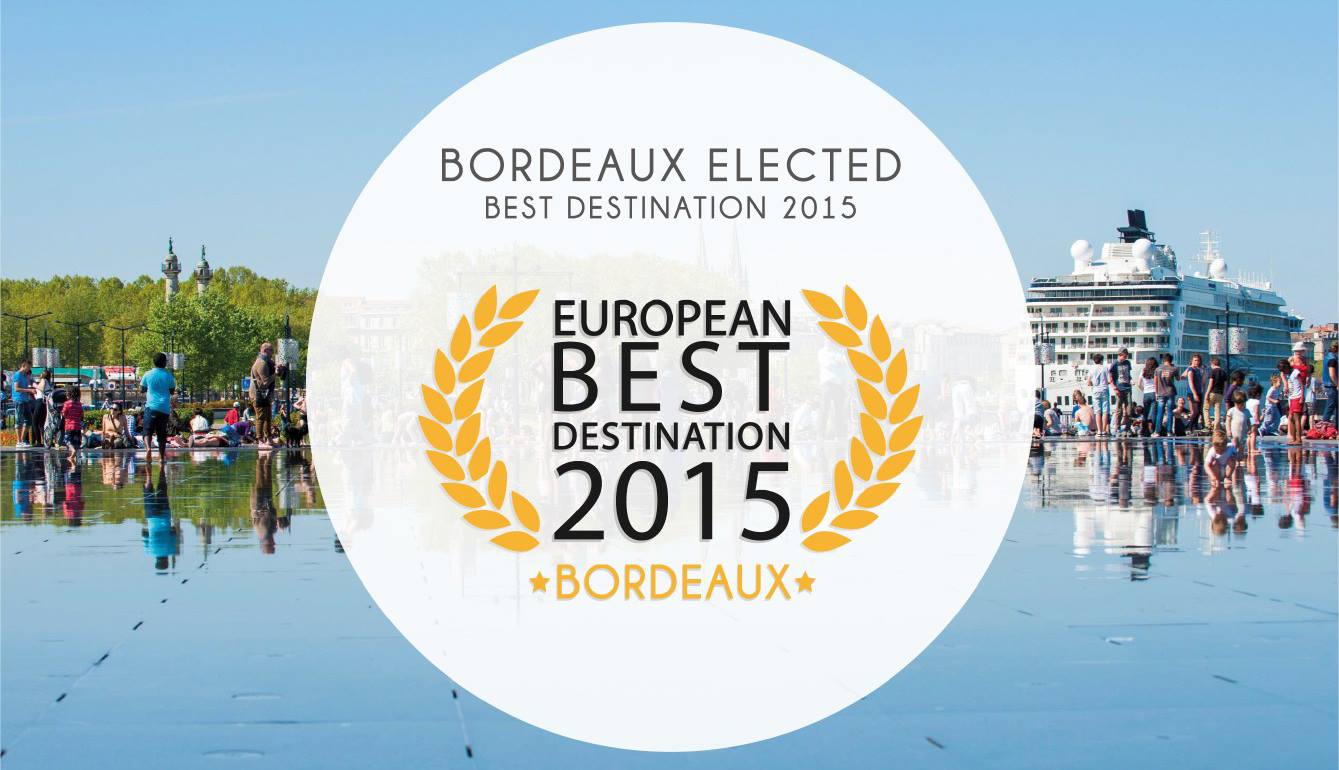



0 comments